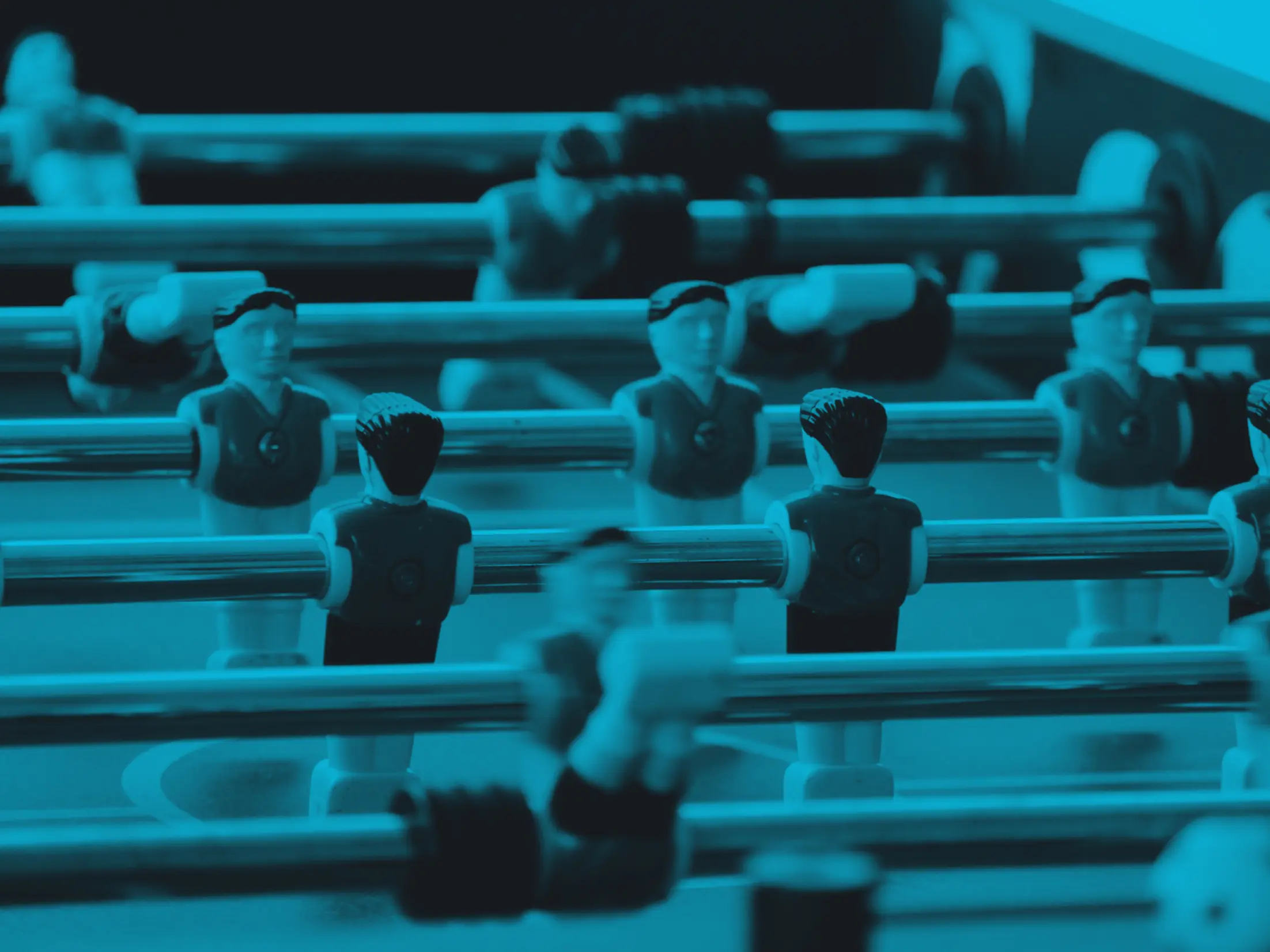Introduction
Effective processes should guide, not dictate. It sounds simple, yet it’s surprisingly easy to get wrong. Bureaucracy arises when paperwork is mistaken for proper procedure. Without a certain level of standard practice—and yes, some paperwork—agencies can end up with unsuccessful projects, unhappy clients, and inefficient teams. So, where’s the middle ground? When does a good process become a hindrance?
At Cohaesus, we are passionate about effective processes. They enable us to deliver projects on time and on budget.. With transparent processes, anyone involved in a project can hit the ground running and provide seamless service. Here are our top tips for optimising agency processes.
- Prioritise Essential Paperwork Upfront
No one loves paperwork, but certain documents are non-negotiable. They establish the agreed ‘truths’ of a project, including:
- Briefs
- Statements of Work (SOW) and Contracts
- RACIs (Responsibility Assignment Matrix)
- RAID Logs (Risks, Assumptions, Issues, Dependencies)
Projects fail, and tensions arise when there’s confusion over scope, deliverables, timeframes, and ownership. Spending time upfront to ensure mutual understanding of these elements is critical for successful delivery. These documents act as a blueprint and single source of truth, providing a safety net for both the agency and the client.
However, paperwork becomes a waste of time when used to patch up a fragile relationship or compensate for a lack of trust. Excessive note-taking and emails are signs of deeper issues. Similarly, making people fill out forms for basic tasks indicates organisational inefficiencies that work against client interests.
- Keep Workflows and Project Plans Flexible
Workflows and project plans, such as Gantt charts, provide valuable guidance on milestones, key dates, and actions for each project phase. Visual aids often work best and should be presented at the project’s start.
Yet, overly detailed plans can become restrictive. They may prevent the team from using their skills and common sense to respond to unforeseen circumstances. A rigid, step-by-step plan can become a tick-box exercise that adds little value.
Flexibility allows project teams to tailor workflows to their needs. For example, insisting on daily meetings and complex status reports may be unnecessary if trust in the team and project velocity suggest time is better spent elsewhere.
- Choose the Right Communication Tools
We once took over a broken project where the project manager spent three hours daily updating a 30-slide presentation for a client call. The client and PM both hated it. After rebuilding trust through daily calls, we reduced the frequency and eliminated the unnecessary presentation.
Clients don’t necessarily love PowerPoint and Excel. Today’s digitally-savvy clients often prefer tools like Jira, Trello, or Confluence for task management and communication. Define and limit the tools to no more than two or three, plus traditional email and calls. This prevents confusion and inefficiency caused by scattered communication.
Too much face-to-face or voice communication can also signal mistrust. If project tools are accessible, easy to update, and allow instant sharing, the need for constant calls diminishes, reserving them for crucial discussions.
- Embrace a Hybrid Project Methodology
While ‘wagile’ might sound unappealing, it describes our hybrid approach at Cohaesus. We blend Agile’s human-centric principles with essential Waterfall elements.
Waterfall follows a rigid, step-by-step process, is heavily reliant on documentation, and aims for a predefined goal. Agile, by contrast, values people over documentation, promoting collective ownership and iterative development without a fixed end goal.
Agile isn’t a lack of process; it’s a different approach, with continuous work packages (sprints) and strict rituals (sprint planning, daily stand-ups, etc.). However, purely Agile processes often struggle in settings with multiple agencies and external constraints. Conversely, Waterfall can seem outdated and inflexible in the fast-paced digital sphere.
A balanced approach combines teamwork, collective ownership, permission to test and fail, and communication with essential documentation and a clear focus on deadlines.
- Apply User Experience (UX) Principles to Processes
Processes are used by people, meaning they will always be flawed. Our approach to defining agency processes mirrors how we optimise user journeys for websites or applications—making it easy to find information and interact with content, maximising output while minimising input.
We conduct interviews, research, and studies to define user experiences, testing and learning to find the best layouts, page connections, and visual cues. Similarly, agency processes should help project managers, designers, and clients find information efficiently and regulate interactions to maximise output and minimise effort.
This approach means we continually learn and adapt. What works for one project may not work for another. By updating and refining our processes, we can advise clients on best practices contributing to a project’s success.
Conclusion
Effective processes are the backbone of successful project delivery. Agencies can optimise their workflows by prioritising essential paperwork, maintaining flexibility, choosing the right communication tools, embracing a hybrid methodology, and applying UX principles. This not only ensures project success but also fosters stronger client relationships and more efficient teams.
Share this article

Contact us to discuss how experience-led tech can make your digital work harder
Get in TouchRelated articles

Blog
6 Things Successful Freelancers Don’t Say
By Cohaesus. Apr 29, 2015

Blog
5 questions to ask before choosing your technical partner
By Cohaesus. Apr 05, 2016

Blog
7 Simple A/B Test Ideas to Start With
By Cohaesus. Apr 07, 2025

Blog
The Cohaesus Guide to Replatforming Your E-commerce Solution
By Cohaesus. Apr 07, 2025